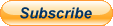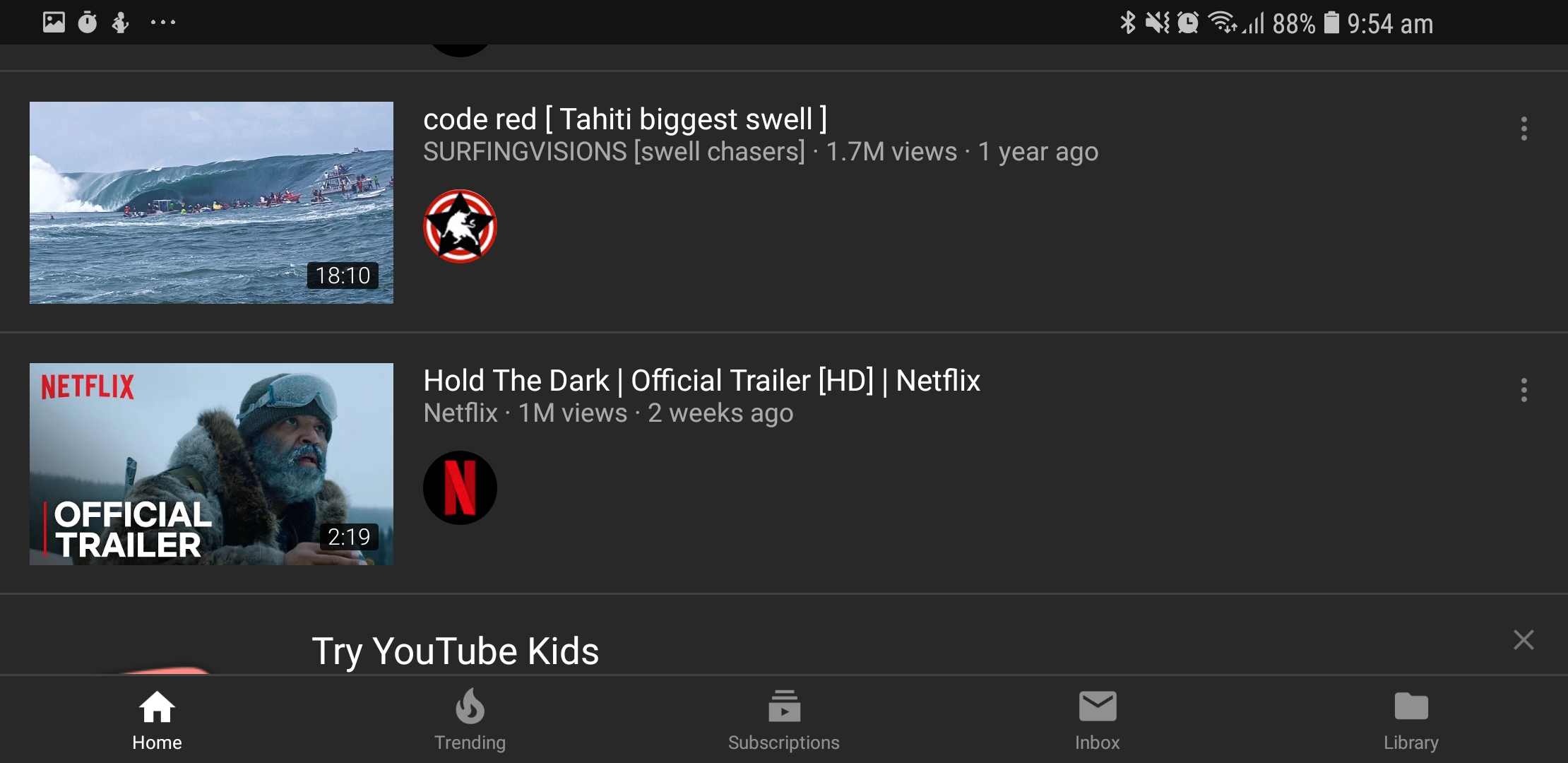
YouTube introduced a dark mode for its desktop app last year, then rolled it out for iOS users in March this year.
In July, Google announced that Android users would be able to switch from the usual white background on YouTube to the new dark theme, but that seems to have been a very limited rollout.However, after waiting months for it, all Android users can finally enable Dark Mode on their mobile apps.
Some Redditors spotted that the latest release of the Android YouTube app, version 13.35.51, is rolling out more widely with the option to enable Dark Mode.YouTube's Dark Mode for AndroidIf youd like to enable YouTubes Dark Mode on your Android handset, just open the app, go to the settings pane and tap on General.
Youll see the toggle switch for enabling the dark theme.If, however, you cant see the option, 9to5Google suggests removing the app from your Recents menu and relaunching again to trigger the update.
If that doesnt work, you could either try updating it via Google Play or sideload the installer from APK Mirror.If youve set it up already, then welcome to the dark side.2QYUsPznQMsAVag4wMaJsN.jpg#

 7
7