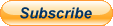IRCTC train ticket booking: IRCTC enables users to book train tickets up to 120 days prior to travelIndian Railways' online ticketing arm, theIndian Railway Catering and Tourism Corporationor IRCTC, enables booking and cancellation of train tickets in an online mode.Online users looking to book railway tickets can make advance reservations through IRCTC's bookingsportal,irctc.co.in.
In other words, one does not have to visit a Railways ticketing counter in person to book a train ticket.
IRCTC, the online ticketing arm of Indian Railways, enables users to book train tickets a maximum of 120 days prior to travel (excluding the date of commencement of journey), according to the IRCTC bookings website.The user is required to register on the IRCTC portal for booking online train tickets.
Registered users can log in to the IRCTC booking portal to book train tickets online.(IRCTC train ticket booking: The user is required to log in to the IRCTC portal to book train tickets online)Once logged in, the "Book Your Ticket" page appears.
Here, the user is required to fill in details such as the preferred station, date of journey and class of travel.(IRCTC train ticket booking: The user fills in details such as origin and destination stations and dates on the "Book Your Ticket" page)The user can also use the "Flexible with Date" option to search for trains without specifying any fixed dates for the desired journey.After filling in the required details, the user is required to click on the"Find trains" option to proceed.The IRCTC portal displays the list of available trains on the next page based on the inputs from the user.(IRCTC train ticket booking: The user can select the desired train to get more details)The user can click on the name of train from the list to access information about its route and timings.The user can select the type of class for the selected train to select a train from the list.At this stage, the user can click on the "Check availability - fare" tab to get information on the availability and fares applicable to the selected train (based on the type of class).
The fare is displayed with respect to a single adult passenger.To book an online ticket, the user can click on the "Book Now" option against the selected train.On the passenger reservation page, the user is required to confirm details such as the names of train and stations, the class and journey dates on the left side of the screen.(IRCTC train ticket booking: The IRCTC portal displays information on the availability of trains)After this, the user is required to enter information such as name, age and gender, and provide the choices for berth and food for the journey.
The allotment of berth depends on availability, according to IRCTC.(IRCTC train ticket booking: The user is required to provide details such as name, age and berth preference for passengers)Any concessions for eligible passengers, such as senior citizens, can be applied for at this stage by clicking on the stipulated box."Senior citizen passengers are requested to carry some proof of age in original during their journey," according to the IRCTC website.The user can select the "Change Boarding Station" option (on the right side of the page) to select adifferent boarding station.Once all the required details are filled in, the user can click on the "Continue Booking" button to proceed.
Any changes in the details such as bookings class can be made using the"Replan Booking" option at this stage.(IRCTC train ticket booking: The user is required to confirm the details to proceed to payment)After this, information on the ticket, the total fare (Including taxes) and availability of berths appears on the screen.
The user can click on the "back" option to change any passenger details.Once the user checks and confirms the details entered, he or she can click on the "Continue Booking" option to proceed to the payment process.
The IRCTC portal supports credit cards, net banking, digital wallets and multiple payment service as modes of payment.After successful payment against train ticket bookings, the user is redirected to the ticket confirmation page.
After this step, the IRCTC facility sends avirtual reservation message (VRM) through an SMS to the user's registered mobile number (as provided in the passenger reservation form).The booking confirmation is mailed to the user on the registered email address (this is the email address registered with an IRCTC user ID).(IRCTC train ticket booking: The IRCTC portal sends a confirmation SMS to the user on his or her registered mobile number)The user can select the "Print Ticket" option in order to print the electronic reservation slip (ERS).(IRCTC train ticket booking: Here's how an IRCTC electronic reservation slip looks like)Using the "My Account" option in the IRCTC portal,an ERS can also be printed subsequently from the "Booked Ticket History" section under the "My Transactions" section.Get Breaking news, live coverage, and Latest News from India and around the world on TheIndianSubcontinent.com.
Catch all the Live TV action on TheIndianSubcontinent 24x7 and TheIndianSubcontinent India.
Like us on Facebook or follow us on Twitter and Instagram for latest news and live news updates.
Music
Trailers
DailyVideos
India
Pakistan
Afghanistan
Bangladesh
Srilanka
Nepal
Thailand
StockMarket
Business
Technology
Startup
Trending Videos
Coupons
Football
Search
Download App in Playstore
Download App
Best Collections

 12
12