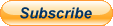E-verification of ITR: I-T Department provides five ways for verification of an ITR.The last day to file income tax return (ITR) for the assessment year 2019-20 (financial year 2018-19) is August 31, 2019.
The Income Tax (I-T) Department provides online facilities - through its e-filing portal- incometaxindiaefiling.gov.in - for assesses to file their ITR.
After submitting the return, individuals are also required to verify their returns.
I-T Department offers five ways for verification of an ITR: net banking, bank ATM, Aadhaar OTP, bank account and demat account, according to the I-T's e-filing portal.Filing the ITR by the stipulated deadline of August 31, 2019 ensures that the assessee does not have to bear any penalty charges.Steps to verify income tax returns using net bankingStep 1: Log into net banking accountStep 2: Click on the "e-filing" link provided by the bankStep 3: Click on e-verify link against the return to be filed.
Income tax returns are verifiedSteps to verify income tax returns using bank ATMStep 1: Swipe ATM card in bank ATM2: Now, click on 'PIN for e-Filing'.
Electronic Verification Code (EVC) will be received on registered mobile numberStep 3: Log into e-filing portal-- incometaxindiaefiling.gov.in.
Select option to e-verify return using bank ATMStep 4: Enter EVC on e-filing portal.
Income tax returns are verifiedSteps to verify income tax returns using Aadhaar cardStep 1: Go to e-filing portalStep 2: Now, access the "Link Aadhaar" option on the portal.
However, this is applicable only in case Aadhaar is not seeded into PAN (Permanent Account NumberStep 3: Click on 'e-verify' link on the portalStep 4: Select option to e-verify return using Aadhaar OTPStep 5: Click on 'Generate OTP' option.
OTP is sent on the registered mobile number Enter OTP.
Income tax returns are verifiedSteps to verify income tax returns using bank accountStep 1: Log into e-filing portalStep 2: Pre-validate bank account (if not validated)Step 3: Click on e-verify link, select option to e-verify using bank account details and generate OTPStep 4: EVC is received on registered mobile number.
Enter EVC on e-filing portal.
Income tax returns are verifiedSteps to verify income tax returns using demat accountStep 1: Log into e-filing portalStep 2: Pre-validate demat account numberStep 3: Click on e-verify link, select option to e-verify using demat account details and generate OTPStep 4: EVC is received on registered mobile number.
Enter EVC on e-filing portal.
Income tax returns are verified.Get Breaking news, live coverage, and Latest News from India and around the world on TheIndianSubcontinent.com.
Catch all the Live TV action on TheIndianSubcontinent 24x7 and TheIndianSubcontinent India.
Like us on Facebook or follow us on Twitter and Instagram for latest news and live news updates.
Music
Trailers
DailyVideos
India
Pakistan
Afghanistan
Bangladesh
Srilanka
Nepal
Thailand
Iraq
Iran
Russia
Brazil
StockMarket
Business
CryptoCurrency
Technology
Startup
Trending Videos
Coupons
Football
Search
Download App in Playstore
Download App
Best Collections

 19
19