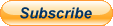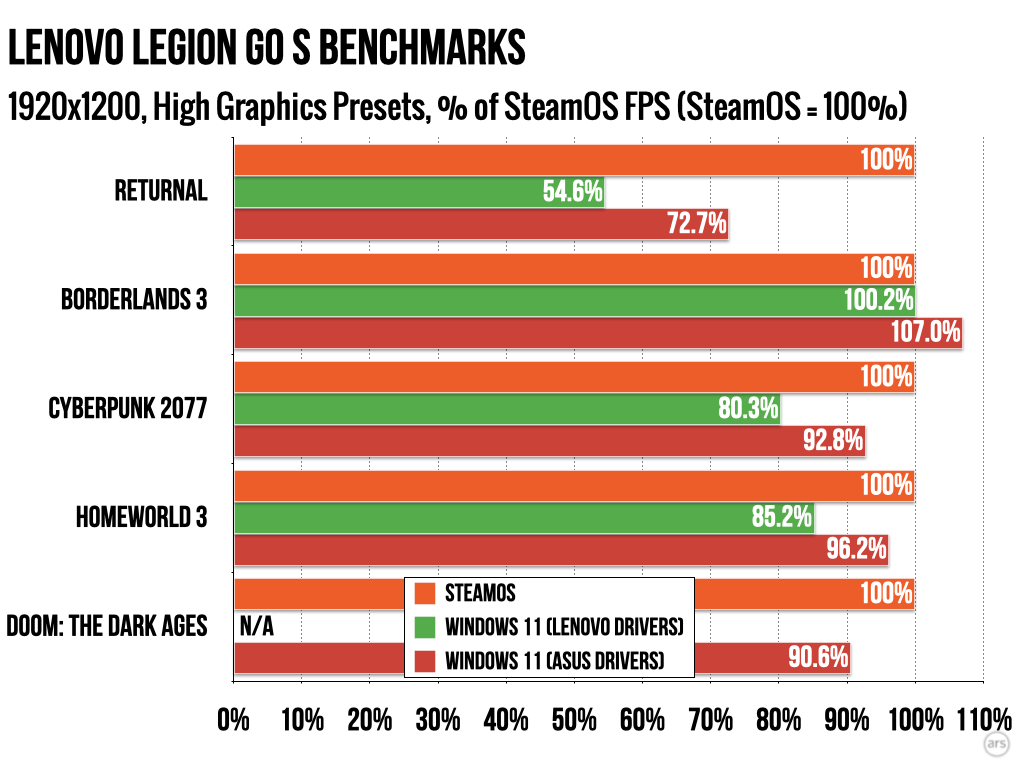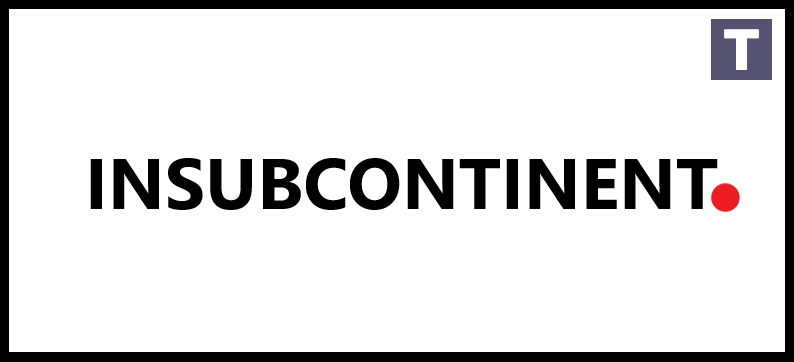DJIs updated product policy makes drone rebinding essential for second-hand purchases.
Whether youre gifting a drone, buying used gear online, or upgrading within the DJI family, theres a crucial step you cant skip anymore: rebinding the drone to your DJI account.Starting June 19, 2025, DJI is strictly enforcing account binding rules for second-hand drones.
As reported by DroneDJ, users who fail to rebind their pre-owned drones may find them limited in functionality or worse, ineligible for after-sales support.
This new policy affects nearly all of DJIs consumer lineup.Why rebinding mattersIf your account isnt properly linked to the drone and its remote controller:You may see in-app warningsFlight distance and altitude could be severely restricted (e.g., 30m height/50m distance)DJI Flyaway Coverage and repair services might not applyYou may lose the ability to lock the drone remotely if it goes missingAffected DJI dronesThis policy affects most current DJI drone models, including:Advertisement - scroll for more contentMavic series: Mavic 4 Pro, Mavic 3 Pro, Mavic 3, Mavic 3 Cine, Mavic 3 ClassicAir series: Air 3S, Air 3, Air 2S, Mavic Air 2Mini series: Mini 4K, Mini 4 Pro, Mini 2 SE, Mini 3 Pro, Mini 3, Mini SE, Mini 2Avata series: Avata 2, AvataOthers: DJI Flip, DJI NeoTo check which account a drone is bound to, go to Profile > Device Management in the DJI Fly app.Follow these three essential steps to securely transfer ownership and ensure full drone functionality.Step 1: Previous owner must unbind the droneBefore you can take over, the current binding must be removed.Ask the previous owner to log into the DJI Fly app with their original DJI account.No need to connect the drone physically.Go to Profile > Device Management > Select Device > Remove Device from Account.Review the Device Unbinding Info and tap Next.Verify the serial number (SN) and tap Confirm.Its important to note here that DJI will not forcibly unbind a drone from a previous owner unless they manually approve the request.
For privacy and security, DJI cannot confirm if unbinding has been completed youll have to check it yourself in the app.Step 2: New owner binds the droneOnce unbound, you can now make it yours.Log into the DJI Fly app with your account.Connect the drone and remote controller to your mobile device.Navigate to Profile > Device Management > Select Device > Bind to Account.Review the Device Binding Info, tap Next, and confirm the serial number.Using DJI Avata or DJI Neo?Make sure the Goggles are connected to your mobile device for binding to work.Step 3: Bind the remote controllerThis final step ensures all components are linked to your account.While connected to the drone, go to Device Management > Value-added Service > Bind New Device.Read through the Remote Controller Binding Info and tap Next.Confirm the account, drone SN, and remote controller SN, then tap Confirm.What if I cant reach the previous owner?What happens if I dont rebind?You might still fly the drone, but expect flight limits and a limited number of flights before further restrictions apply.Repair centers may use temporary test controllers, which can further disrupt your binding relationship if not set up correctly.So, if youre buying, gifting, or receiving a used DJI drone, take a few minutes to ensure proper rebinding.
Its the only way to protect your investment and get the most out of DJIs features, service, and support.More:Dolly Zoom arrives on DJI Flip drone in latest updateFTC: We use income earning auto affiliate links.More.

 11
11