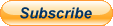Music
Trailers
DailyVideos
India
Pakistan
Afghanistan
Bangladesh
Srilanka
Nepal
Thailand
StockMarket
Business
Technology
Startup
Trending Videos
Coupons
Football
Search
Download App in Playstore
Download App
Best Collections
Technology

Google's Chrome OS platform sure has come a long way.
From the early days, when Chrome OS was little more than an experimental "browser in a box," to today — with the platform powering first-class hardware and supporting a diverse range of productivity applications — Google's once-crazy-seeming project has turned into one of the world's most intriguing and rapidly expanding technological forces.
I've been covering Chrome OS closely since the start. I lived with the first Chromebook prototype, the Cr-48, and have used Chromebooks as part of my own personal computing setup in varying capacities ever since. I write about the field not only as someone who's studied it professionally from day 1 but also as someone who has used it personally that entire time, up through today.
To read this article in full, please click here
- Details
- Category: Technology Today
Read more: Chrome OS: Tips, tools, and other Chromebook intelligence
Write comment (91 Comments)
The flood of employees working from home due to the Covid-19 outbreak has caused many companies to explore different ways for people to communicate and collaborate, with apps and services replacing in-person meetings or gather-around-a-desk sessions.
Screen sharing, where one person shares their computerdesktop or a single application with one or more people, generally serves one of three purposes:
- Quick collaboration and meetings between co-workers.
- Client communications, such as sharing a presentation or other application.
- Technical support for IT staffers (or any tech-savvy individual) looking to solve a remote workercomputer issue.
Because of these different purposes, screen sharing is seen as a feature in different types of applications and services, from web conferencing and video chat services to remote access apps. In addition, there are a number of tools that just do screen sharing as their main functionality.
To read this article in full, please click here
- Details
- Category: Technology Today
Read more: 22 free screen-sharing apps for work-at-home collaboration
Write comment (91 Comments)
If your enterprise demands a more secure video collaboration system than Zoom seems to provide, you may want to take a look at these options.
Group FaceTime
If you use Apple products, you can use Group FaceTime to replace Zoom meetings. It supports up to 30 callers and has some intelligent features, such as placing the window belonging to the person currently speaking at the front. Italso highly secure with end-to-end encryption.
To read this article in full, please click here
- Details
- Category: Technology Today
Read more: 12 Zoom alternatives for secure video collaboration
Write comment (96 Comments)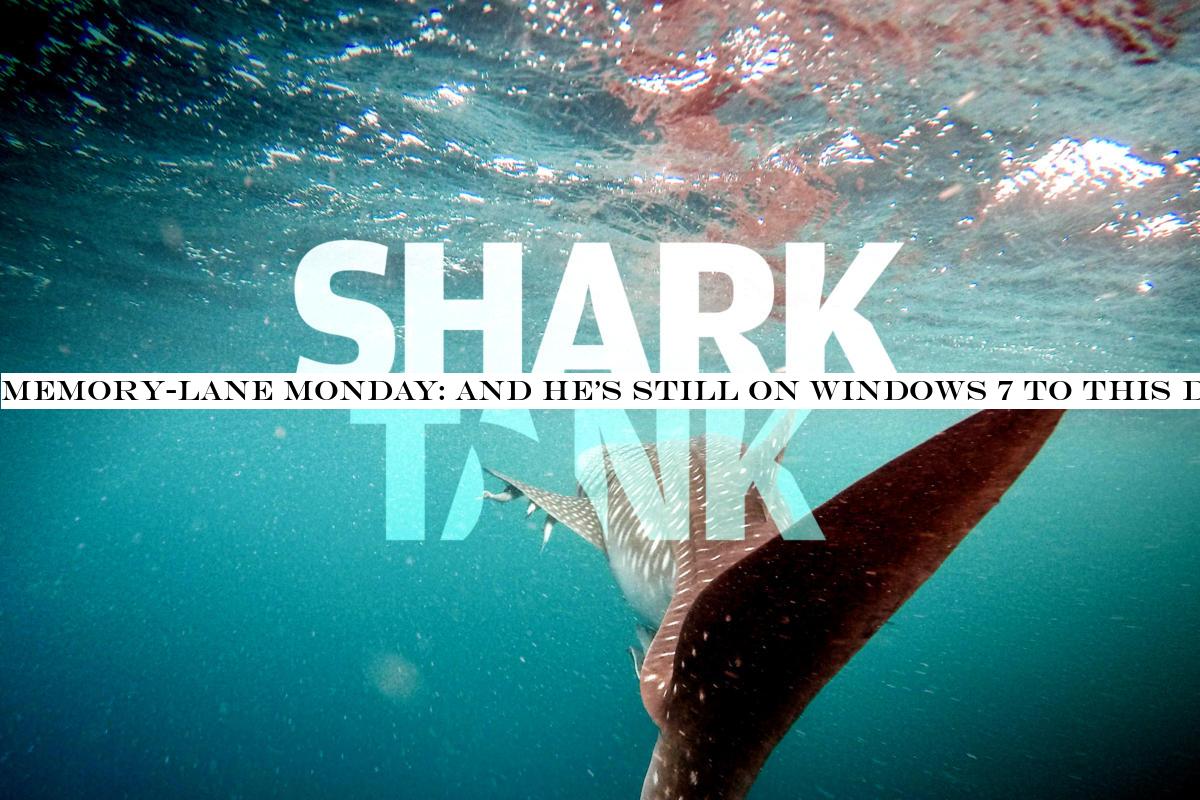
Itback in the … never mind; you&ll figure out the time frame soon enough.
This third-tier support pilot fish is used to getting the really difficult cases, and he suspects that why a ticket has been routed to him. A user would like to have Windows 7 installed on his PC. Heclose to retirement, and hea nice enough guy. But he also has a son in IT who provides him with tips and tricks to make his job easier.
Today's tip from sonny: Get Windows 7 at work in order to be more productive.
Fish explains to the user that Windows 7 isn't yet supported by IT. There are plans to roll it out, but not this year.
&He protests and throws his hands up and goes back to work,& fish says. The ticket is closed.
To read this article in full, please click here
- Details
- Category: Technology Today
Read more: Memory-Lane Monday: And he’s still on Windows 7 to this day
Write comment (91 Comments)
Whether you have an office, a storefront, a restaurant or an online-only business, chances are good that you use email. In fact, according to The Radicati Group, by the end of 2019, we, as a global society, were expected to send 246 billion emails per day & of which 52% (or roughly 128.8 billion) are expected to be business email. In a field that crowded, it's important that your messaging not only be targeted, accurate and on brand, but that the email client you use allows you to put your best foot forward & presenting a professional, trustworthy image.
To read this article in full, please click here
- Details
- Category: Technology Today
Read more: BrandPost: Exactly how service e-mail services can help your company grow
Write comment (99 Comments)
For hackers who target Windows, the coronavirus pandemic is like Christmas come early. But whatgood news for them is bad news for you, piled onto all the other bad news wrought by the pandemic. Undeterred by the crisis — indeed, spurred to new heights by it — hackers have been coming up with a host of devious ways to use your natural fears in order to infect your Windows PC with malware and ransomware.
How bad is it? The security company Malwarebytes calls the pandemic &a golden opportunity for threat actors to capitalize on fear, spread misinformation, and generate mass hysteria — all while compromising victims with scams or malware campaigns.&
To read this article in full, please click here
- Details
- Category: Technology Today
Read more: We need to social-distance from the scammers
Write comment (90 Comments)Page 1026 of 1420

 16
16