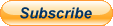To access OnlineSBI, users are required to have an account with the bank.SBIor State Bank of India offers a host of facilities via its internet banking portal- onlinesbi.com.
Some of these facilities enable SBI customers to accessinformation on account balance, requesta fund transfer ora demand draft, opena digital savings bank account and applyfor a new cheque book.
SBI customers with subscription to the bank's internet banking facility can carry out these banking tasks, among others, from their desktop or mobile devices, without having to physically visiting a bank branch, according to SBI's internet banking website.
Besides, among other facilities, the country's largest lender also allows its internet banking subscribers to setup a recurring deposit or PPF (Public Provident Fund) account.( How To Register ForIndia Post Internet Banking Facility)In order to be able to make use of these facilities on OnlineSBI, users are required to have an account with the bank and also an active subscription to its internet banking service.
For registration, users can download the registration forms from the OnlineSBI website, complete the form and submit it at SBI branch.
Registration formalities complete after details are verified and authenticated by the branch, said SBI on its website -onlinesbi.com.Upon registration, the SBI bank branch provides the subscriber with a "Pre Printed Kit (PPF)", which contains details such as a username and a password.
These details are required for logging into the portal for the first time after registration.Users can then log in to onlinesbi.com using this username and password.
At the first login, he/she will need to go through a simple initialization process, according to SBI.(How To Enable, Disable State Bank Of India SMS Alerts Via Internet Banking)How to change SBI internet banking username and passwordAfter receiving the internet banking username and password, for accessing SBI's internet banking (OnlineSBI) facilities, the user is required to mandatorily change the user name and password during the first session, according to the SBI website.
While the password can be changed later, but not the username, according to SBI.(How To Activate State Bank Of India ATM Card Online Through Internet Banking)How to reset SBI internet banking username and passwordIn case user forgets his/her login username or password, he/she can reset it.Here are the steps to resetting the SBI internet banking username:Step 1: Go to the login screen of SBI's online banking page-onlinesbi.com and click on "forget username" tabStep 2: User will be redirected to another page.
To generate the username, the user is required to enter the "CIF number".
One can find the CIF number in the bank's passbook or in the account statement.Step 3: In the second field, enter the country of residence.Step 4: In the third field, enter the registered mobile number and type in the captcha shown on the screen and press "confirm".
Username will be displayed on the screen and will also be sent to the registered mobile numberHere are the steps to reset SBI internet banking password:Step 1: Click on "Forget Login Password" on the login screenStep 2: User will be redirected to another screen where he/she is required to enter the details like username, account number, country, mobile number, date of birth followed by the captcha shown on the screenStep 3: Now click on 'Submit'Sep 4: User will receive an OTP on theregistered mobile number.
Enter that and press submitUsers can also create login password using ATM card details.
In that case, userwill be required to enter details like the ATM card number, validity date, card holder name and ATM PIN and the captcha shown on the screen.
Bank will then ask user to enter a new login password and then confirm the new login password.
After this, the login password will be reset.
Music
Trailers
DailyVideos
India
Pakistan
Afghanistan
Bangladesh
Srilanka
Nepal
Thailand
StockMarket
Business
Technology
Startup
Trending Videos
Coupons
Football
Search
Download App in Playstore
Download App
Best Collections

 15
15